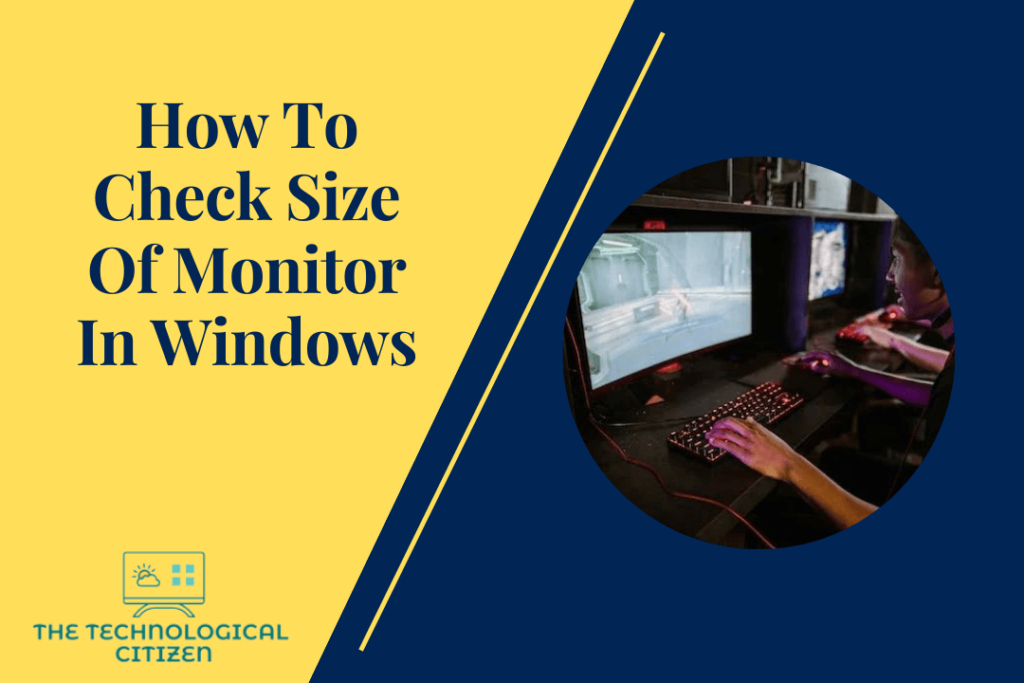Desktop or computer monitors can be found in a number of sizes. These sizes of computer desktop monitors can range from 13 inches to straight up 43 inches. There are many users who even utilize their television as a monitor. These television screen sizes accessible by the users are often 55 inches and more. The size of the laptop screen lies between 11.7 inches and 17 inches. Despite the present-day technological trends, the greater the monitor size, the higher will be its price. The portability, weight, and features also make concerning aspects when it comes to the pricing of laptops. The monitor or desktop screen, laptop screen, tablet, and smartphone size are measured from the corner at the top left to the corner at the bottom right. The size of the monitor is measured in inches.
Note: In this article, we are helping you find the right physical size of the monitor and not the screen resolution of the monitor.
Checking The Size Of Monitor Without Physical Measurement

Nowadays, you don’t have to rely on a measuring tool to measure the size of a monitor. Here’s how you can check the size of the monitor in windows:
- Model Number Determination: You can check the size of your monitor by checking the model number of your laptop or desktop. Typically, you can check your model number by opening the settings on your device, and clicking on the system settings. Then, you can head to the About section which will display all the device specifications.
- Online Search: The simplest way to determine the size of your monitor in windows is by checking it online. Leading search engines like Google will provide you with several ways to determine the size of your screen. You can head to the brand’s official website, fill in accurate model information, and then you are good to go.
Measuring a monitor’s screen size without checking the model number is not much of a hassle. There are numerous ways to check the size of a monitor. So, whether you learn to check the monitor size manually, through windows, or through the internet, the answer is what matter. However, knowing how to find out the size of a monitor with windows will save you a lot of time if you don’t have a measuring tape by your side.
We are sure this quick guide has helped you discover all about checking the monitor size without physically measuring the monitor. We hope this guide will save you precious time. If you still find it hard to discover how to check the size of monitor in windows, then don’t worry. It is definitely not the end of the world. You can always fill up the model number of your device on the official website of your laptop manufacturer to find out the right size.