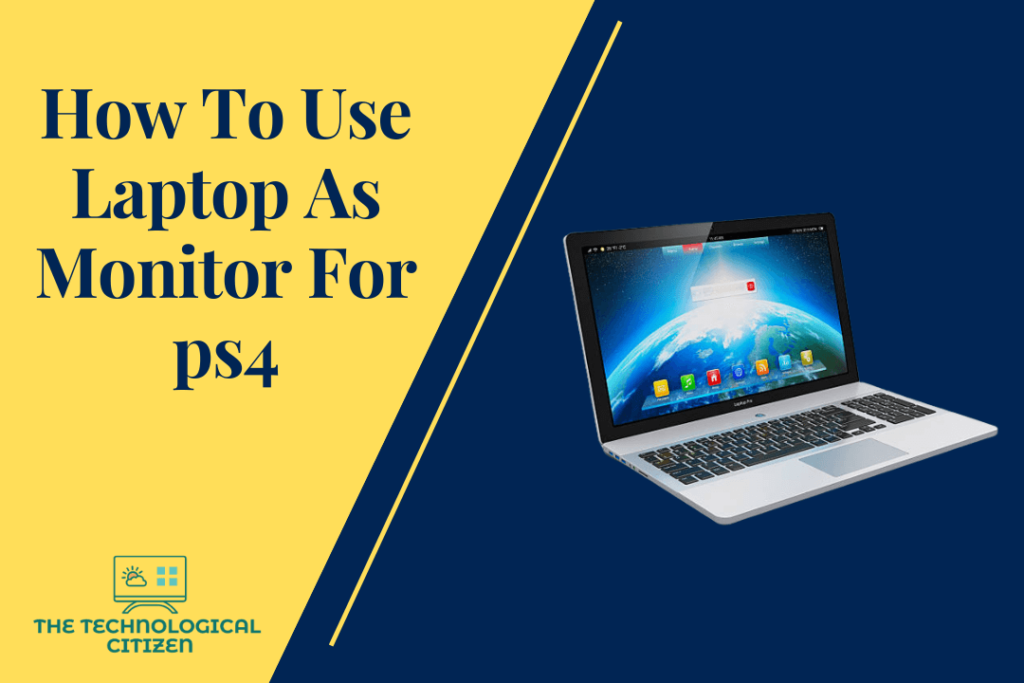When it comes to all the gaming enthusiasts out there, there are a number of alternatives to fuel their passion for gaming such as building a high-end PC desktop or buying a gaming laptop, PlayStation, or XBOX. The popularity of PlayStations is growing day by day. This growing popularity is mainly because PlayStations have been designed specifically for gaming. And, they make great substitutes for desktop PCs.
However, most of the time a television set is required to connect the PlayStation. But you cannot take a television set with you wherever and whenever. But if you have an old laptop, you can use this laptop’s LCD display and connect it to your PS4. Moreover, there are several ways by which you can connect a PS4 to a laptop. In this blog, we have explained the easiest and quickest ways through which you can connect a laptop and use it as a monitor for your PS4.

Using A Laptop As A Monitor For PS4
Most people have a common perception that they can use an HDMI cable for directly connecting a laptop to a PS4. However, it is impossible to do so. Why? Because most of the HDMI ports in the laptops work in the output mode. So, in order to connect a laptop to a PS4, you can follow some of the easiest methods mentioned below to get started!
Note: Few laptops offer both input and output mode HDMIs.
- Connecting PS4 To Monitor Of Laptop Using Capture Card: Capture cards are mainly used for delivering video streams to a laptop, PC, or an external monitor in the most efficient way. You can use capture cards by connecting some cables to the PS4 and the laptop. This process is very simple and one of the most commonly used methods used for connecting a laptop monitor to the PS4. A huge variety of capture cards are available in the market. Choose the best one to enjoy the highest quality monitor display results.
- Connecting PS4 To the Monitor Of the Laptop Using PS Remote Display Application: Another great way used for connecting the PS4 to the monitor of the laptop is by using the popular PS Remote Display Application offered by Sony. You can download this application from the official website of the PS4 and enable a few settings to get started. The application automatically detects the account and sets up the display of the PS4 on your laptop. You can then connect the PS4 controller and begin the ultimate PS4 gaming experience.

Conclusion:
PS4 is definitely one of the most popular choices when it comes to gaming consoles. Most gaming enthusiasts are staunch believers that these gaming consoles are built for gamers. However, one might have to buy a television set to engage in PS4 gaming, but this can be avoided if you have an old LCD monitor laptop by your side. Once you connect this laptop’s monitor display to your PS4, you are good to go! We hope the two methods we have mentioned above will help you connect the best monitor for gaming with your PS4 in the most hassle-free way.