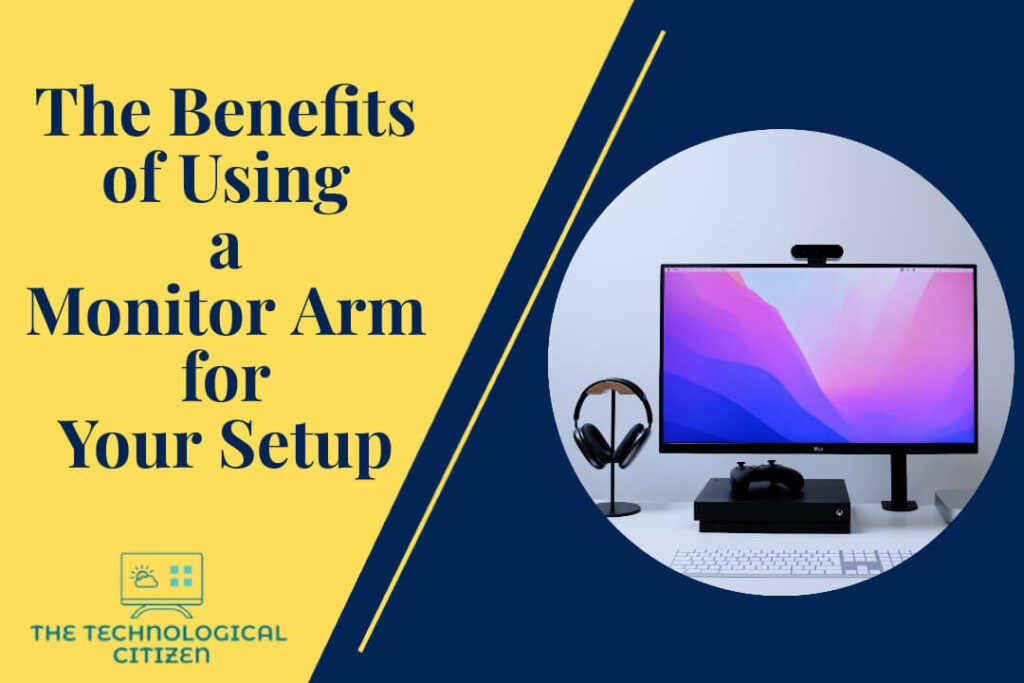Monitor arms are the recent sensations among modern computer systems. These accessories are helpful for everyone who finds it physically difficult to sit idly for hours operating a computer.
The extendable arms, called monitor arms, enable the user to relieve neck and shoulder pains from constantly working on the computer from the same position. They also significantly free up your workspaces and increases productivity.
The following article provides all details on a monitor arm, from its installation to its benefits.

What are the top benefits of using a monitor arm?
Despite the nature and working style of your office or workspace, a monitor arm could provide many benefits. The advantages of monitor arms are countless, from providing healthy ergonomics to the user to creating a productive work environment.
Some of the most popular ones are as follows.
1. Space-Saving
Office spaces often suffer from a lack of ample workspace. Regular monitors and their associated accessories and cables occupy too much desk space. A monitor arm helps eliminate this space problem and helps organize the desks.
Monitor arms help the monitors to fit even in the tightest spaces. The easily adjustable features of monitor arms let you keep the other computer accessories on the table comfortably.
As monitor arms are non-permanent, you can also use the mounting space for other purposes in the future by removing the monitor setup.

2. Adjustable Monitor
The most significant advantage of a monitor arm is its adjustability. Regular monitor arrangements are often criticized for their poor ergonomics. They are known for causing poor posture, eye strain, neck pain, etc.
The adjustability feature of monitor arms helps improve the users’ healthy posture. This promotes productivity significantly. It is reported that nearly half of the total users of monitor arms have reduced neck pain and other physical issues.
3. Looks More Professional
A professional space is also about the looks and initial impression. Regular monitors and cluttered desk spaces only reduce the professional look of your workspace. A monitor arm provides a stylish and advanced look to the workspace.
Rather than being an eyesore like a regular monitor setup, monitor arms help upgrade the office space without costing a fortune. The sleek look and many classy color options allow users to place the monitor arms in any space.
4. Better Webcam Angles
Currently, online meetings, video conferences, webcam calls, etc., have great significance. Most of the work is being done online, and having a high-quality webcam with good viewing angles is crucial to handle such online video call needs.
The regular monitors may not even have the webcam placed at the eye level of the user. The viewing angle would be poor, and this might affect the overall quality of the call or meeting. A monitor arm provides many options regarding viewing angles.
You can conveniently adjust the monitor per your eye level and carry on video calls comfortably. The provision to adjust viewing angles enables multiple users to use the single monitor without compromising the quality of video calls.
How to Position a Monitor Arm?
Although a professional is likely to install a monitor arm for you, it is essential for you to understand specific basic ideas on the positioning of the monitor arm. It enables you to have a better physical experience with the monitor arms. Some of the tips and techniques to position your monitor arm better are as follows.
- The monitor arms should be positioned in such a way that the top of your monitor screen should be at your eye level. This positioning helps relieves any kind of strain on your eyes.
- You should be able to reach the monitor conveniently. So make sure to place the monitor arms within the arm’s reach of the user.
- You must be able to watch the screen without causing any kind of strain on your neck and shoulders. So, during the installation of the monitor arms, you have to use your regular chair to check whether the placement is convenient.
Features to Look for in a Monitor Arm
Even if you are new in the monitor arm world and haven’t used one before, check the features below to purchase the best product possible.
- Easy to assemble and disassemble
- Heavy weight bearing
- Adjustable and rotatable
- Highly responsive and durable
- Smart and sleek design

Summary
The monitor arm is a mechanical arm that you can install to support the monitor. It is also known as a monitor bracket. You can clamp a monitor arm behind your computer desk and mount the monitor on it. These devices enable the user to adjust the monitor as per their requirement.
Monitor arms possess many positives. Some of the most popular ones are their flexibility, adjustability, support of good body posture, elimination of desk clutter, improvement in productivity, etc. By positioning monitor arms in such a way as to match your eye level and proper body posture, you can have a comfortable user session even for hours.
FAQs
-
How a monitor arm can improve your work setup?
A monitor arm provides excellent convenience to your workspace. These are accessories that help mount the monitor free of the deskspace. Monitor arms are flexible; thus, you can constantly adjust and position them as required. This feature enables you to relieve neck pains, shoulder pain, etc., that result from constant sitting in front of the monitor. You can adjust the monitor screen to suit your body’s ergonomics and improve your productivity using the monitor arms.
-
Should I get a monitor arm for gaming?
A monitor arm will be a great addition to your computer setup if you are a gaming enthusiast. Gaming demands continuous hours in front of the computer. The constant poor posture would cause the gamer serious health and posture issues. A monitor arm can help you adjust its position as per your requirement. So, you can correct and change your sitting posture anytime you want without obstructing the game.