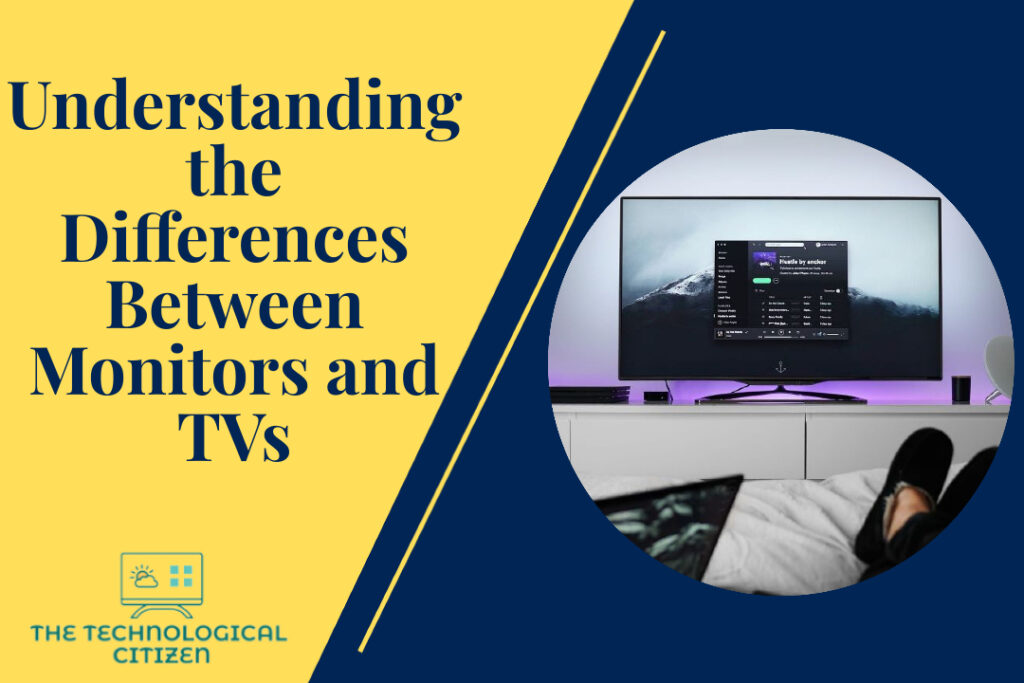Except for the primary function of displaying visuals and images, monitors and TVs are entirely different devices. From creation to application, they differ from each other.
A monitor is an output device used in association with a computer. It is used by all kinds of computers, including laptops and desktops. Any input from the computer through devices like a mouse and keyboard is displayed on the monitor. Some of the most common models of monitors are Flat Panel monitors and Cathode Ray Tube monitors.
Televisions help transmit visual and image signals and are used widely for watching entertainment and informative content. New-age television sets can stream online content too. They can also be connected to various devices, like set-top boxes, gaming consoles, etc., to stream content.
The article below explores the differences between TVs and monitors and analyses which is better for gaming.
What is the difference between a TV and a monitor?
| TELEVISION | MONITOR |
| Relatively bigger in size | The size is smaller than a television. |
| Has lower resolution | Higher resolution |
| Image lagging is higher when compared to a monitor. | Relatively lesser image lagging. |
| Images are smooth and realistic when compared to a monitor. | High display quality with sharp and clear images |
| Nearly 160 degrees angle of viewing | Generally, it maintains around 110 degrees angle of view. |
| Number of input jacks is comparatively low. | The number of input jacks is high. It is possible to connect to more devices. |
| Has a tuner | It does not usually have a tuner. |

Is it better to buy a monitor or TV?
Many features will help you decide which is better; a monitor or a television. Some of those essential features are as follows.
Screen Size
Screen size is a crucial feature that matters the most for both monitors and televisions. Televisions are available in huge sizes and help provide the viewer with life-like experiences. Popular TV models are available in sizes between 32 and 85 inches. So, for televisions, the higher the screen size, the better the viewing experience.
The screen size options for monitors are relatively limited. As monitors are supposed to be operated from close vicinity, having significantly larger screens is not ideal. The most commonly used monitors are sized up to 32 inches. Still, some ultra-wide monitors size up to a whopping 50 inches.
Resolution
The resolution of a display device decides the clarity and quality of the visuals shown in it. For televisions, 4K resolution is the best option currently available. Although televisions with 8K resolution are available, most OTT platforms are still producing content more on 4K resolution.
When it comes to monitors, the clarity on the screen is higher, even if the resolution is relatively lower. Even the most popular gaming monitors use 1440p resolution. As the monitor screens are relatively smaller, images come out clear despite the lower resolution. 4K monitors are also gaining popularity but are ideal for advanced users.
Display Technology
Several display technologies are available, including LED, LCD, OLED, etc. Among these technologies, certain ones, like the QLED technology, are exclusively available for televisions. A QLED monitor was recently launched in the market, but reviews observe it to be much inferior to QLED televisions.
Is it bad to use a television as a computer monitor?
Even though most people consider replacing a computer monitor with a TV a great idea, it can only cause difficulties for the user. Some instances in which it is bad to use a TV as a computer monitor are as follows.
Input Lag
Computer monitors are designed to minimize and eliminate input lag. But television screens are not designed to handle input lag. So, they cause significant input lag during operation and can cause considerable practical difficulties.
Refresh Rate
If you used to have a gaming monitor and recently replaced it with a TV screen, you must suffer from refresh rate issues. Monitors have higher refresh rates, especially gaming monitors. But TVs have a lower refresh rate, significantly slowing the computer setup’s functioning.
Size
The proportions of size vary significantly regarding computer monitors and TVs. Computer monitors are meant to work from much closer, and thus, the screens are made relatively smaller. But TVs are meant for a broader viewing experience, so their screens are relatively bigger. Using such bigger TV screens for computer causes major issues regarding eye health, posture health, etc.

How to connect a TV to your computer?
You can connect a TV to your computer through the steps below.
Step 1
Check your TV and identify the ports that the device has. You need to have cables that are compatible with the ports present on both the TV and the monitor.
Step 2
Connect the cables to the corresponding ports after switching off the computer and the TV. Once the connection is made correctly, switch on the devices.
Step 3
Now you can see that the images on your desktop are replicated on the TV. You can adjust the display settings by going to the control panel of the TV. Many options are available there, like multiple displays, screen resolution adjustment, etc.

Summary
Monitors and TVs are the two most popular display devices. But they are different in many aspects, including screen size, resolution, image lag, angle of viewing, number of input jacks, and many more. It is impossible to consider one of them as better than the other, as the efficiency entirely depends on the user’s needs.
Although it is not a great idea to replace a computer monitor with a TV screen due to the difference in resolution, refresh rate, etc., you can always connect a TV screen to a monitor. You can follow specific simple steps to effectively secure your monitor to the TV and enjoy visuals on a bigger screen.
FAQs
-
Is using the TV as a monitor bad for the eyes?
As the screen size of the TV is comparatively bigger than a monitor, the viewer may experience severe eye strain when a TV is used as a monitor. Monitors are operated from nearby; thus, smaller screens are better to ensure eye health.