4K Monitor And Its Adaptability To Computer
A 4K monitor indeed has a great resolution and is the best choice for enjoying sharp images. But there is a question before you buy one. Will 4k monitor work with any computer? The computer along with the cables also needs to be compatible with the 4K monitor for making it work together, otherwise, it will not work. For an image signal of 2160 P on the 4K monitor, your computer must have a display port, the Thunderbolt 3, HDMI, or even USB-C to be compatible with it. Only these features of a computer can support the sixty frames each second, 4K feature of the monitor.
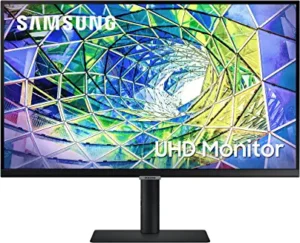
Things To Keep In Mind While Buying A 4K Monitor
As you are buying a 4K monitor, you must consider the factors below to make it work with your computer.
- Video Card Of The Computer: Before you go and buy a 4K monitor, you must make a few preliminary checks. To enjoy gaming experiences on the 4K monitor, you know which graphics or video card your computer uses. The 4K resolution requires a perfect set of cables and powerful video cards in a computer to make it compatible with it. A few examples of graphics and video cards supported by 4K resolution are:
- Intel UHD graphics (8th generation processor from Intel)
- Intel Iris Pro (belonging from the 5100 generation to the latest)
- NIVIDA GeForce (GTX, RTX, GT, MX, and Quadro series)
- AMD Radeon series
- 4K Gaming Resolution: Before you use your computer for gaming in the 4K resolution, ensure that it has either Ryzen 7 or an Intel i7 Core processor. Even while buying the 4k monitor make sure it has either FreeSync or G-Sync. It will prevent shuttering images and make your experiences in gaming smoother.
- Connectors: To capture an image signal of 4K, the computer must have HDMI, Display Port, USB-C, or Thunderbolt 3. If the computer has old connectors such as DVI or VGA, these are not adaptable to 4K.

- Cables: Three types of cables support the 4K resolution. Ensure that you have them for your computer.
-
- HDMI And DisplayPort: To have the best results with connectivity, the computer must have HDMI 2.0 cables. Only then it can relay the signals perfectly and make it compatible with a 4K monitor for gaming.
- USB-C: While you connect the computer with the USB-C cable ensure that the USB-C port of the monitor is compatible with the Alternative Mode Display Port. The logo of it too must appear on your computer upon connection.
- Thunderbolt 3: These days all modern computers usually have the Thunderbolt 3 connector. It is very versatile and supports the 60-hertz connectivity needed for compatibility with the 4K monitor. When you use this connectivity, you will see an icon of lighting appear on your computer. You will know that the computer is supportive of the 4K gaming monitor.

