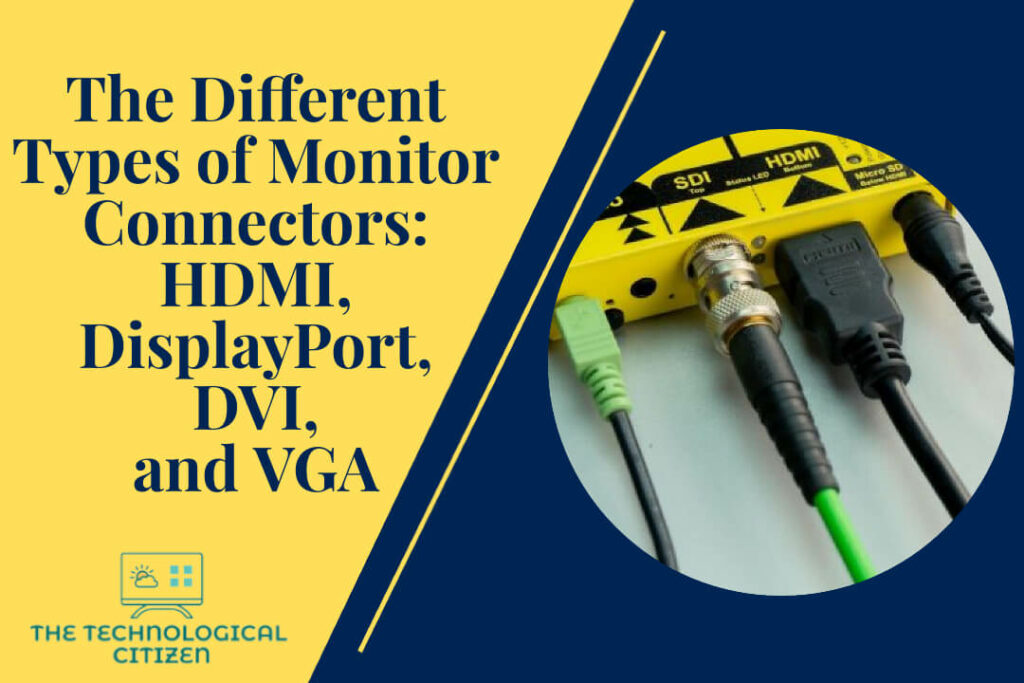Monitor connectors or monitor ports are a crucial part of modern monitor models. As each monitor is supposed to serve many purposes, having more than one monitor port is essential to connect external devices or tools.
When planning to purchase a monitor for personal or professional use, getting the model with a maximum number of connectors is advisable. Some of the most popular monitor connectors are HDMI, VGA, DVI, DisplayPort, USB-C, Thunderbolt, etc.
Almost all the new monitor models come with at least two to three ports. But you need to know the pros, cons, and unique features of each of the ports to make the best choice from them.
The article below expects to provide a clear picture of the different types of monitor connectors and how they differ.

What is the difference between VGA, HDMI, DVI, and DisplayPort?
The section below details all popular monitor connectors and their essential pros and cons.
VGA
- Video Graphics Array
- This is one of the most common connectors used among monitors.
- Its production began in 1987.
- It was widely used in projectors, monitors, personal computers, and high-definition television sets.
- Despite having a long run, it was recently replaced by new port technologies like HDMI, DVI, and DisplayPort.
DVI
- DVI means Digital Visual Interface.
- It was created in 1999.
- It is available in dual-link and single-link formats.
- It is the most common connector for LCD monitors.
HDMI
- HDMI means High Definition Multimedia Interface.
- This technology was created only in 2002.
- HDMI-compatible devices became popular only in 2003.
- It helps to send uncompressed video files to various devices like a video projector, digital television, computer screen, etc.
- HDMI provides the best resolutions.
- This technology eliminates external speakers, as it has high-quality sound transmission.
- It is ideal for game consoles.
- These are relatively smaller connectors, which provide great convenience to the users.
DisplayPort
- A form of digital display interface supporting connector.
- This connector helps connect a video source device to a display device like a computer screen.
- It also transmits other data formats like USB, audio, etc.
- Unlike many other connectors, DisplayPort only needs a single cable to transmit audio and video files.
- It even helps users connect to older display technologies like HDMI and DVI.
- DisplayPort is available in three varieties: DisplayPort 1.2, 1.3, and 1.4.
- It is getting increasingly popular as a standard connector for all common monitors.

How to choose a suitable monitor connector for gaming?
Gaming monitors definitely maintain more than a single connector. Most of the time, HDMI would be the basic connector for them. This happens because HDMI is the best suitable connector for console gaming.
DisplayPort is another widespread connector used by gaming monitors. Because DisplayPort offers better refresh rates, resolutions, and many more. DisplayPort sports a unique feature called a locking connector, which prevents the devices from suffering any accidental disconnects. You can always choose gaming monitors that provide DisplayPort and HDMI input options.
It is also advisable to consider the tips below to make the best purchase of a monitor connector for gaming.
- HDMI is available in two versions HDMI 2.0 and 2.1. Although both are great options, 2.1 would be ideal considering the future requirements.
- DisplayPort is available in multiple generation models. The latest one is the 2.1 version. You can choose any version from 1.4 onwards for a better gaming experience.
- Audio connections and USB are also important.
- Try to purchase cables that are compatible with the connectors that you have chosen.
The advantages of DisplayPort over HDMI
Although both DisplayPort and HDMI are the most popular monitor connector options, DisplayPort does possess certain significant advantages over HDMI. Some of the important ones are mentioned below.
1. Multi-Stream Transport
Multi-stream transport is the process in which a connector allows multiple displays to connect to it. This technology helps display a large number of displays simultaneously on the screen. While HDMI does not inherently support this convenient feature, DisplayPort supports it completely. DisplayPort supports even 60+ displays to display on screen at the same time.
2. Variable Refresh Rate
Variable refreshing is the ability of a display to change its refresh rate as per the requirement continuously. Having a high variable refresh rate means the monitor can prevent any forms of visual inconsistencies or lags.
There are two variable refresh rate technologies present today: FreeSync and G-Sync. While HDMI supports only FreeSync, DisplayPort supports both versions.
3. Latching Mechanism
DisplayPort comes with 20 pins, whereas HDMI has 19 pins. Despite the nearly similar number of pins, the latching mechanism of these connectors are entirely different. HDMI uses a friction latch for its pins. But DisplayPort uses a much superior mechanical latch on their connectors.
DisplayPort’s mechanical latch’s advantage is that it prevents accidental disconnections and securely keeps the connected device intact. This feature is called the locking connector mechanism.

How to connect multiple monitors with different connectors?
It is possible to connect multiple monitors with different or similar connectors. But for that, you must ensure that your monitor or computer supports various displays. You can just use the steps below to facilitate the connection of multiple monitors.
Step 1
Identify the ports available for your computer and arrange the compatible cables for later use.
Step 2
Plug the cable’s one end into your computer’s video output port.
Step 3
Now plug the other free end of the cable into the concerned port available on the monitor.
Step 4
Switch on the monitor and go to the Settings option.
Step 5
Go to the System option and then click the Display option. Click on the Multiple Displays option. A drop-down menu appears, in which you can enter your display requirements and apply them.

Summary
Monitor connectors are essential parts that allow the monitor to connect with many external devices. There are many monitor connectors available nowadays. Some of the most popular ones are HDMI, DVI, VGA, DisplayPort, etc. Almost all monitors now have multiple connector options, and depending on the monitor requirements, you can choose the best connectors for your device.
FAQs
-
Can you connect two monitors with different cables?
You can connect two monitors with different cables if your monitor supports multiple displays. You can check the monitor’s Settings option to check its compatibility with various displays.
-
What are the six types of video ports?
The six types of video ports available for a monitor are HDMI, DisplayPort, DVI, VGA, Thunderbolt, and USB.